Initiate the business verification process within Business settings by navigating to the Security Centre. Within the Security Centre, you can monitor the status of your business verification.
Prior to commencing the process, ensure you possess valid business documents for verification. For a detailed list of applicable documents, refer the link:
1. Go to the Security Centre in Business Manager and click on "Start Verification."
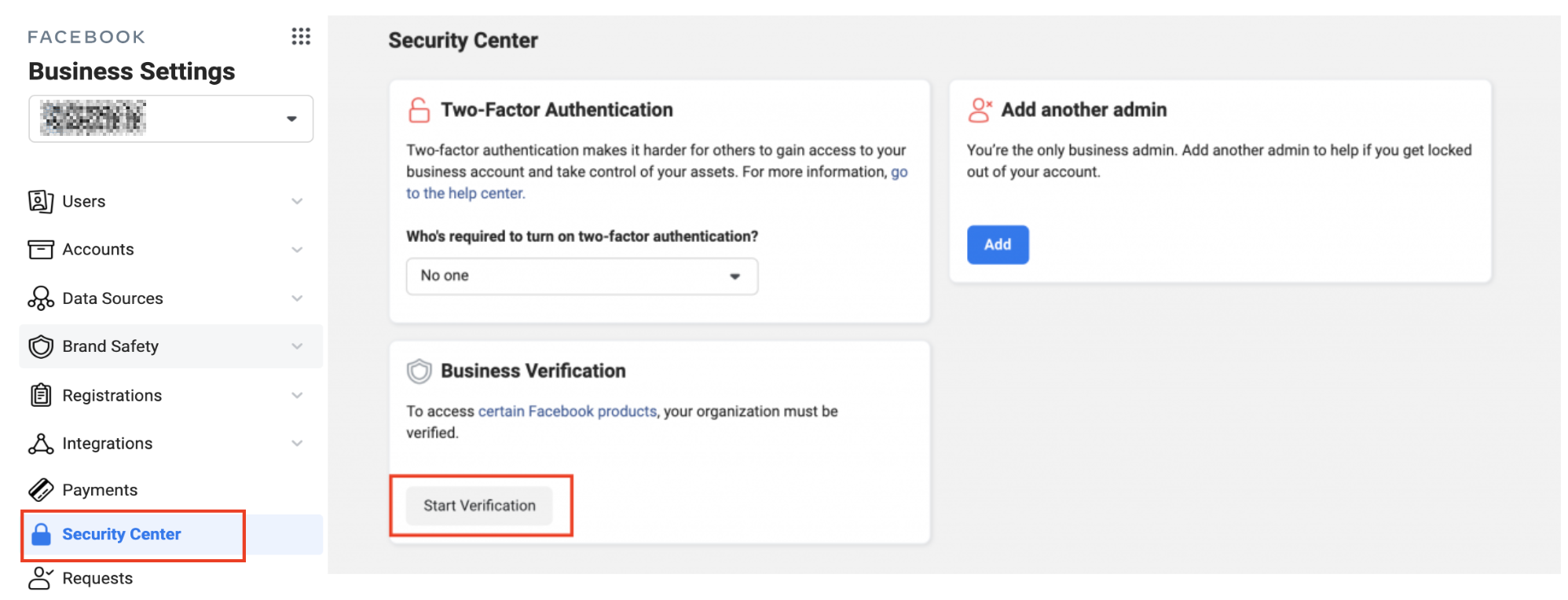
2. Input Business Details:
Enter your business details and proceed by clicking "Next."
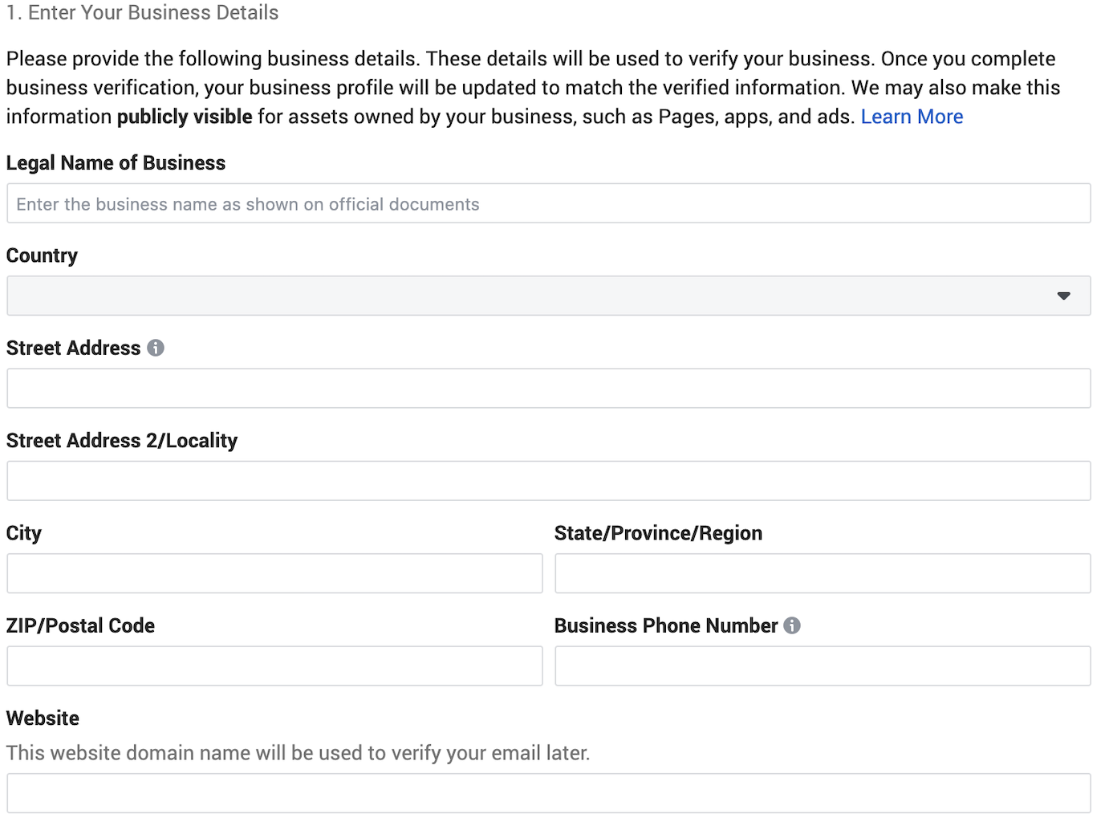
3. Select Your Business:
Choose the correct business from the provided list, or select "None of these match" if your business is not visible on the list.
4. Choose Preferred Verification Method:
If opting for "Phone call" or "Text Message," ensure you furnish a valid legal document containing your organization's name and phone number. Email verification is the swiftest option. Alternatively, verify your domain by selecting "Use Domain Verification" if already confirmed, or complete the domain verification process and then return to the Security Center to choose "Continue."
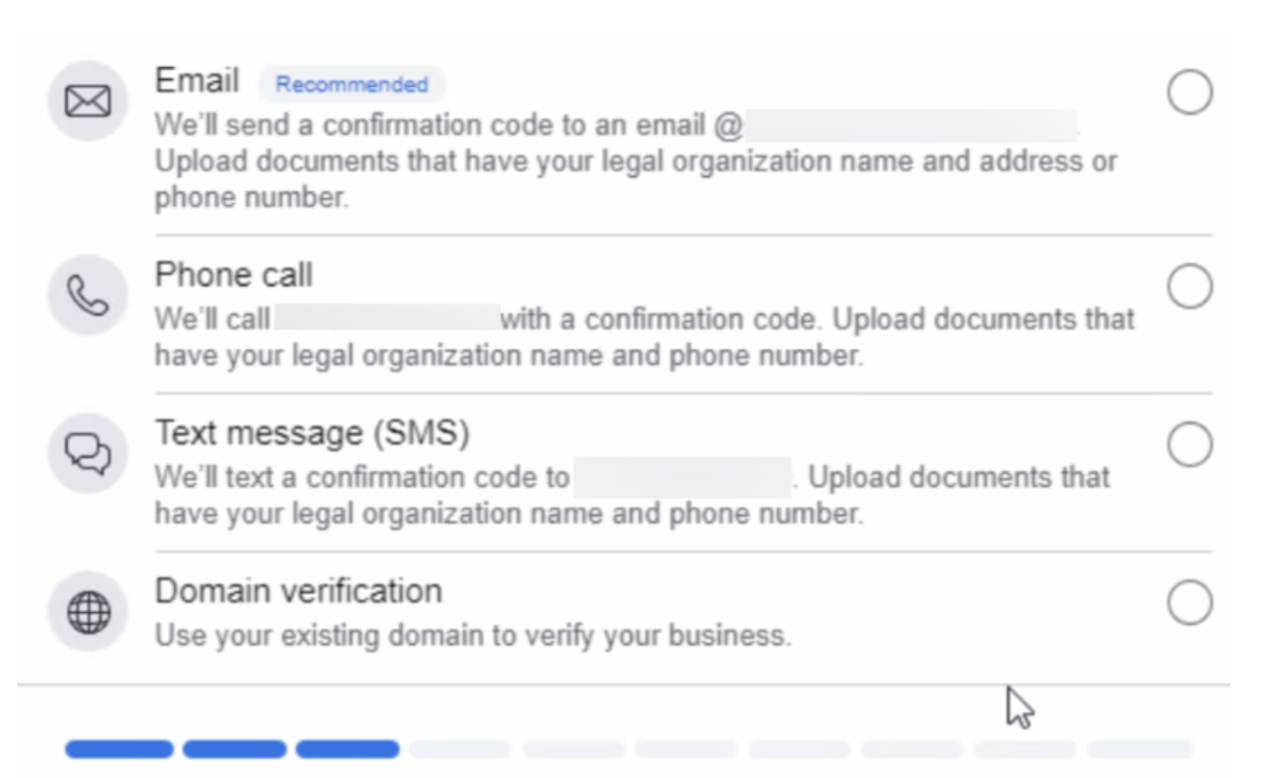
5. Upload Documents for Business Name & Address Verification:
Select an accepted document type and upload it. If the document includes your organization's phone number or address, indicate "Yes" in the subsequent step.
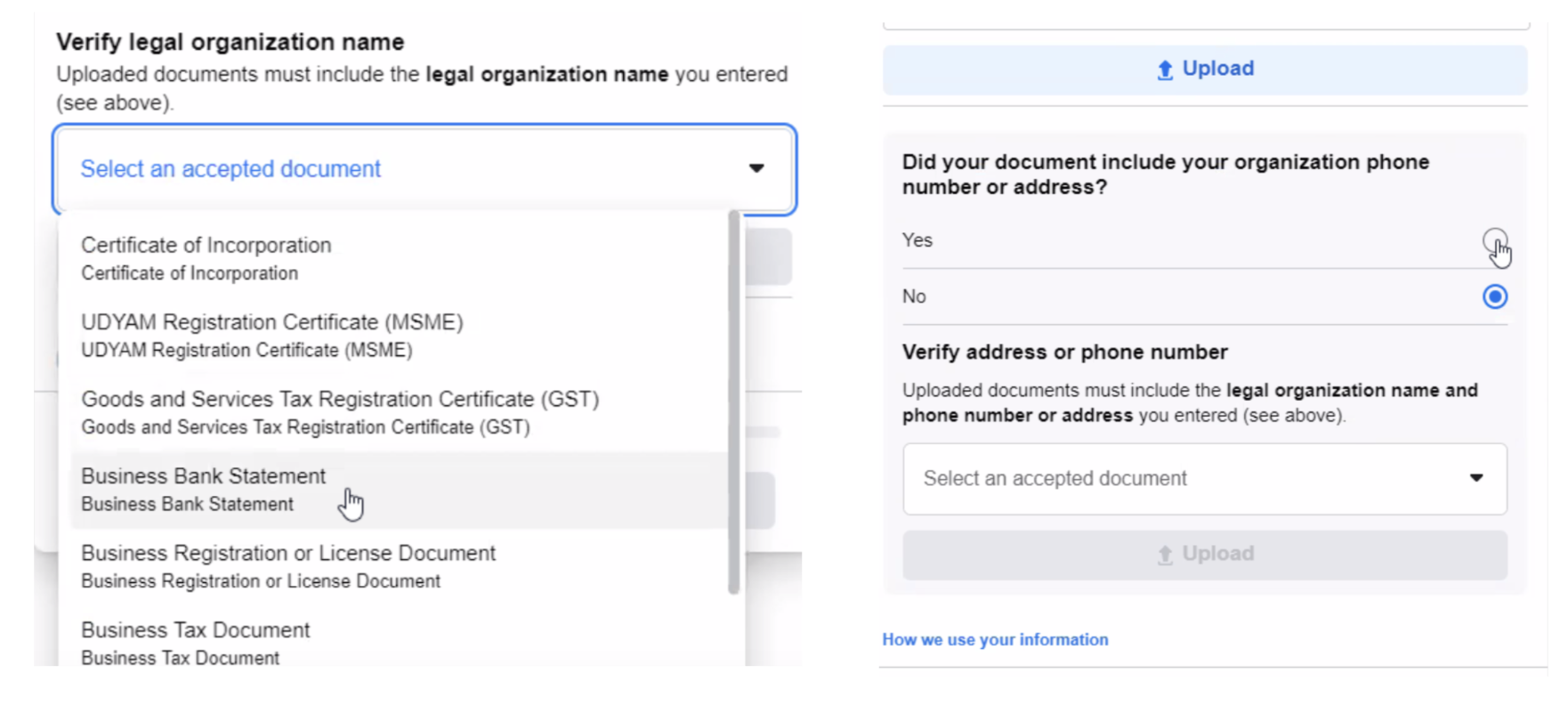
6. Provide Business Email and Enter Verification Code, after which click "Submit."
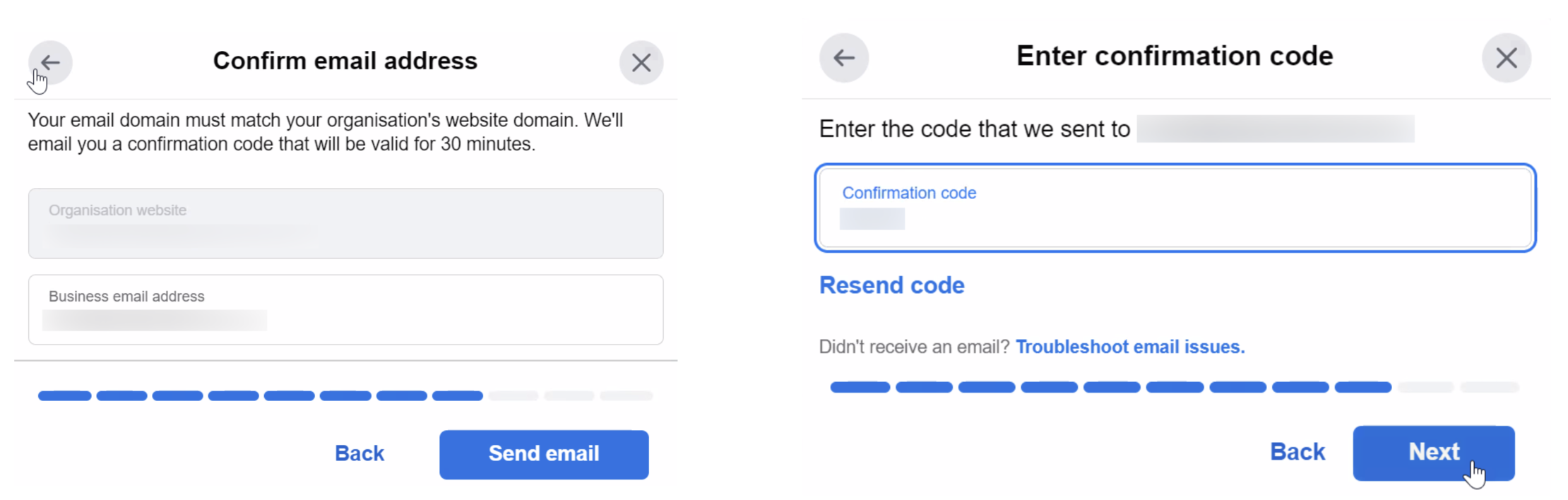
7. Confirmation of Verification:
Upon receiving confirmation that your business is verified, you will be notified. You can also check the status in the Security Centre.
Post-submission, the review can take anywhere from 10 minutes to 14 working days for a decision. Facebook will notify you when the review is completed.
For any further assistance or queries, contact us at support@zixflow.com.