WhatsApp Flows is a way to build structured interactions for business messaging. With Flows, businesses can define, configure, and customize messages with rich interactions that give customers more structure in the way they communicate.
You can use Flows to book appointments, browse products, collect customer feedback, get new sales leads, or anything else where structured communication is more natural or comfortable for your customers.
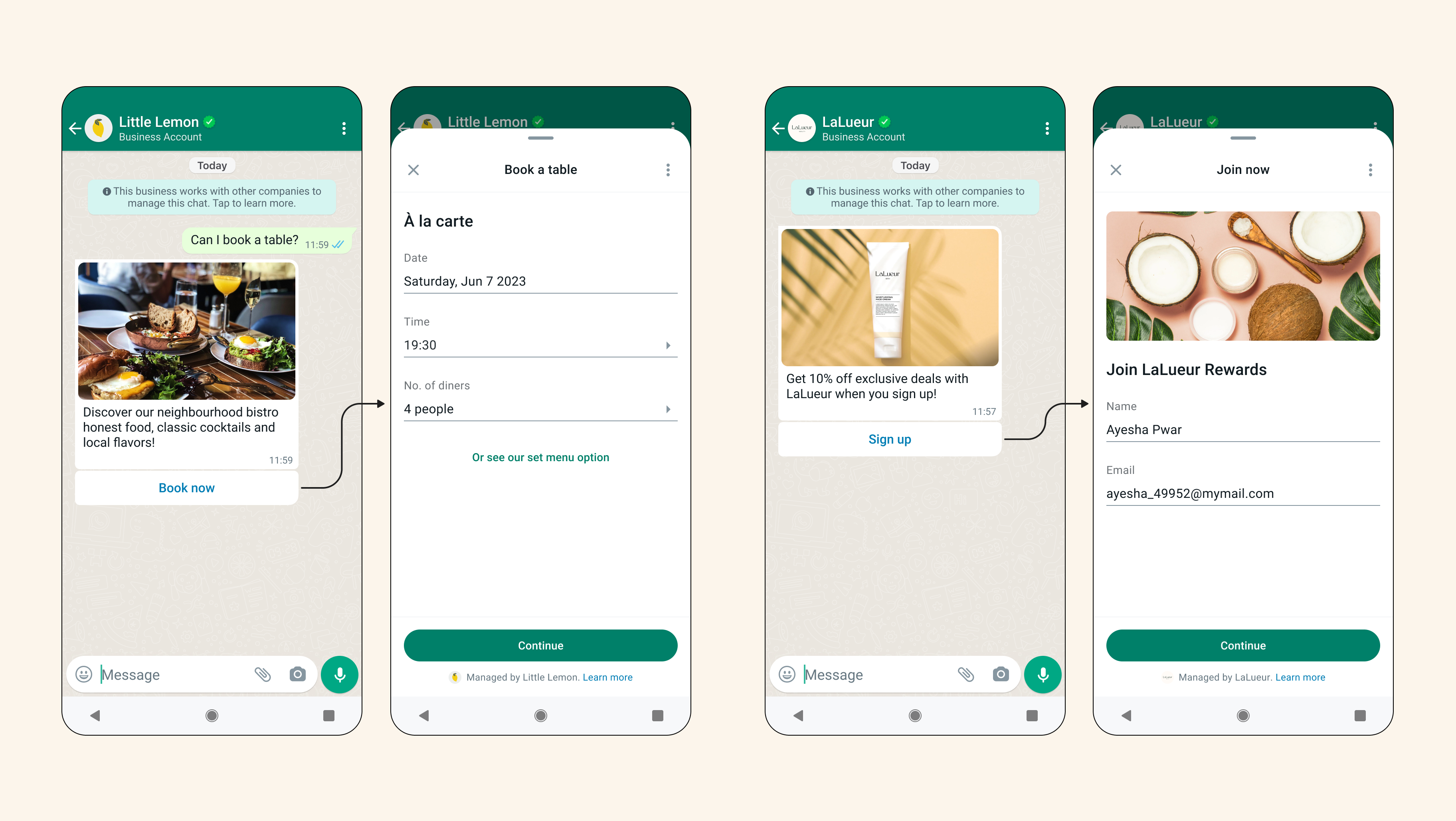
Flows provide a way to develop and deliver interactive experiences for your users, enabling a variety of interactions, engagements, and monetization opportunities for your business.
With Flows, you can:
Present simple input forms (in order to schedule an appointment, for example)
Create workflows that guide users through multiple screens (for ordering products, for example)
Create endpoints that exchange data across screens to enable more complex interactions (such as guiding a user through a process with multiple potential outcomes)
Flows enables businesses to offer a richer, more engaging user experience that can help customers get things done faster on WhatsApp without necessarily needing to switch to another app, or visit a website.
Flows is a feature of the WhatsApp Business Platform that allows you to swiftly develop and deploy native, task-centric workflows on WhatsApp. This results in enhanced interactions between customers and businesses.
With WhatsApp Flows businesses can design, build and customize their own journeys, which can make chatbot and AI agent solutions better, as well as offer end-to-end experiences.
For users, Flows can improve interactions with businesses on WhatsApp, leading to better task completion and fewer drop offs than alternative channels.
For businesses, Flows can improve engagement and completion rates, resulting in improved business outcomes.
Flows is built for form-based use cases. You can create Flows to achieve a range of tasks with your customers, including:
Lead generation
Appointment booking
Registration, Sign up, and Sign in
Customer support and feedback
And many more
We will continue to expand Flows capabilities to unlock additional use cases in the future.
Sign Up
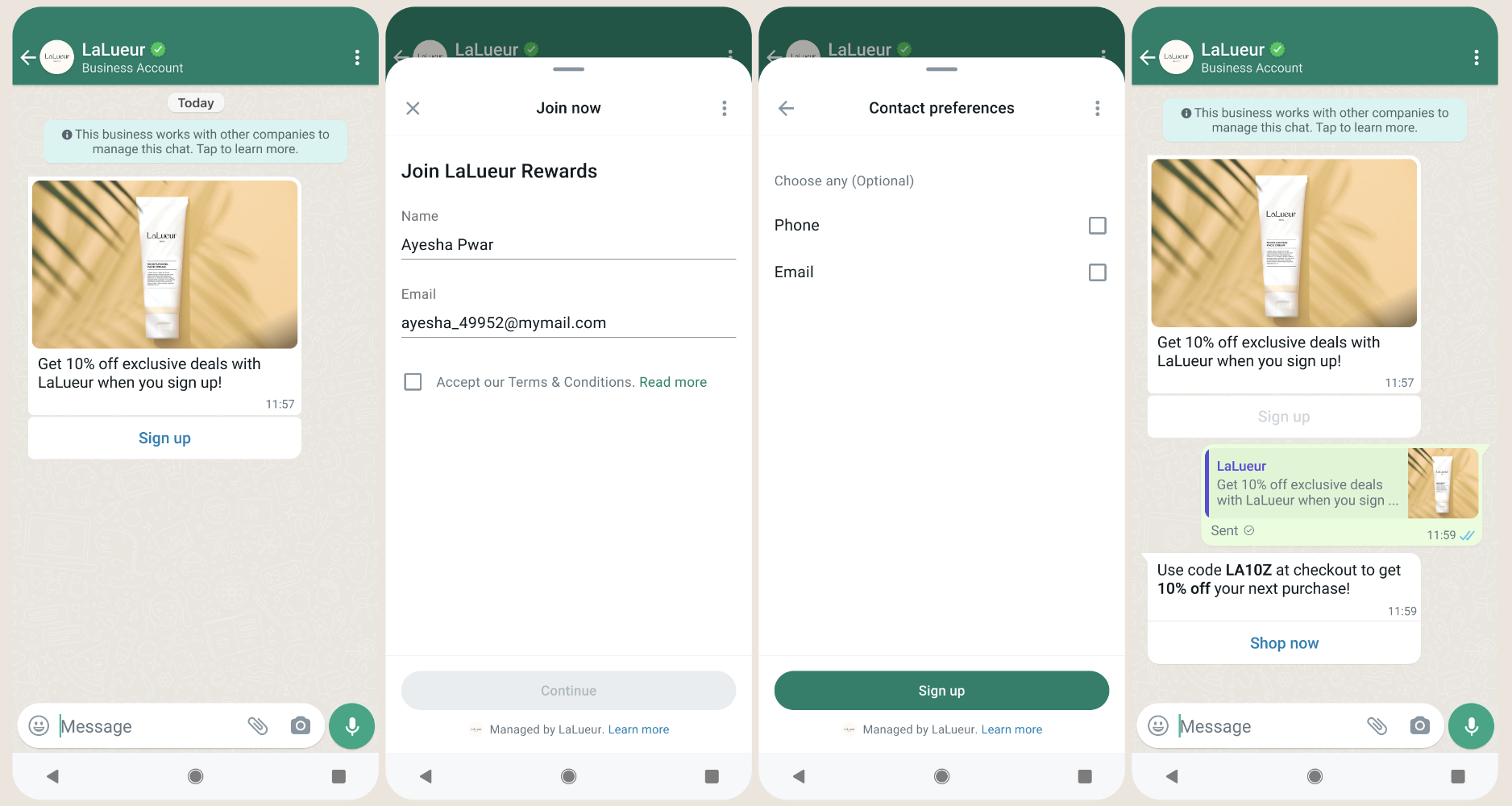
Appointment Booking
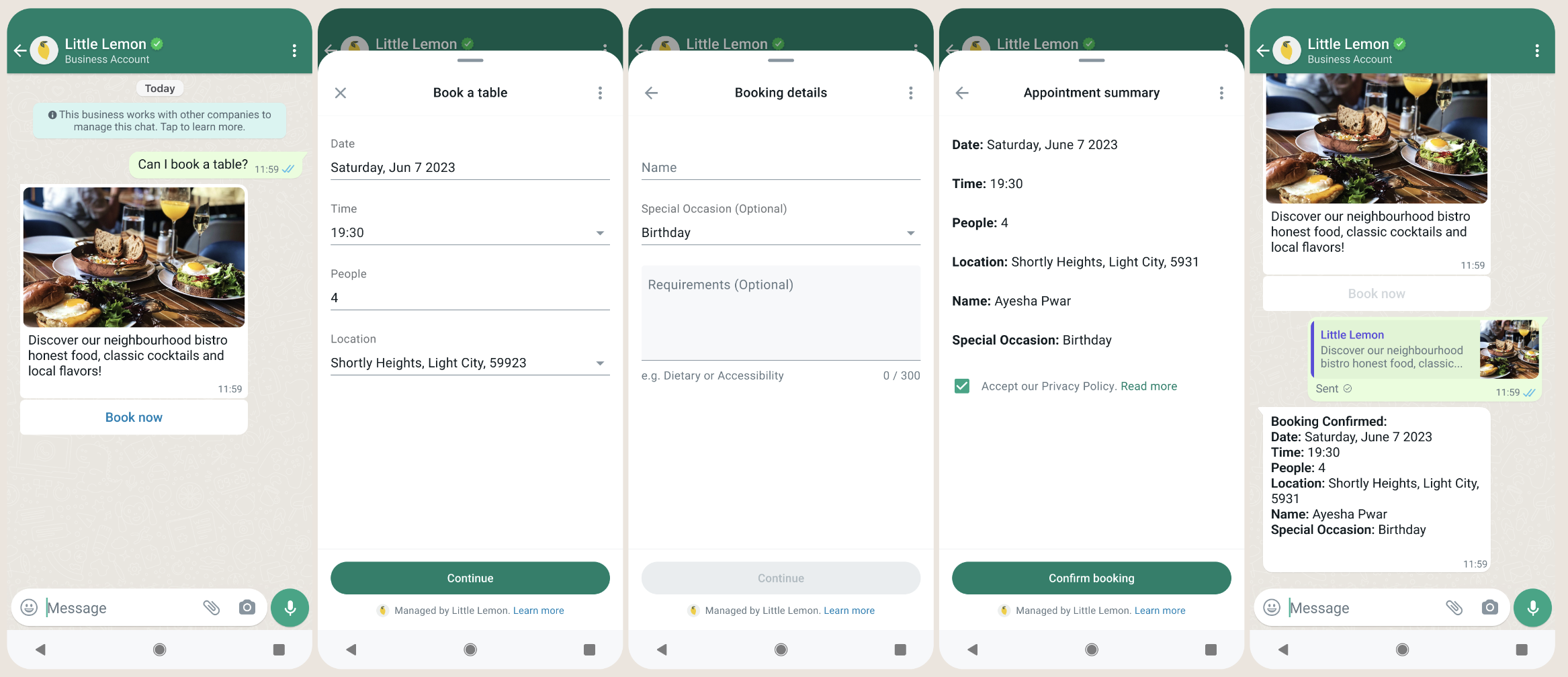
How are Flows configured and used?
Flows are linked from a CTA in a message. Flows are composed in Screens: When tapping on the Flows CTA in a message, the user will access the initial screen of the Flow. The user can then interact with the Flow to move through multiple screens until completion.