When sending template messages to your contacts via Zixflow, you may see an error "Message Undeliverable" or #131026
The message may look like this -
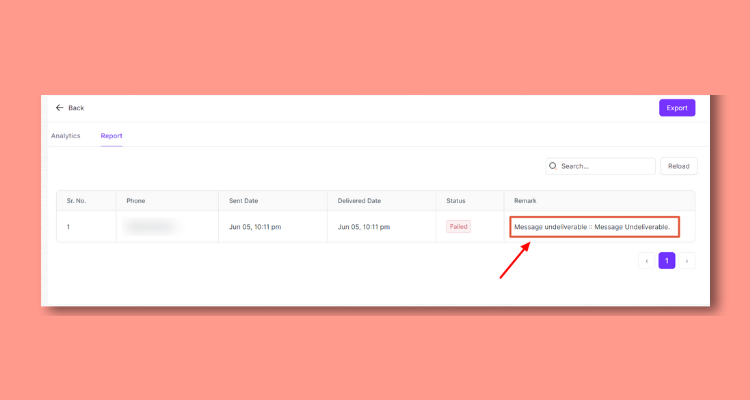
The error message displayed in Campaign reports.
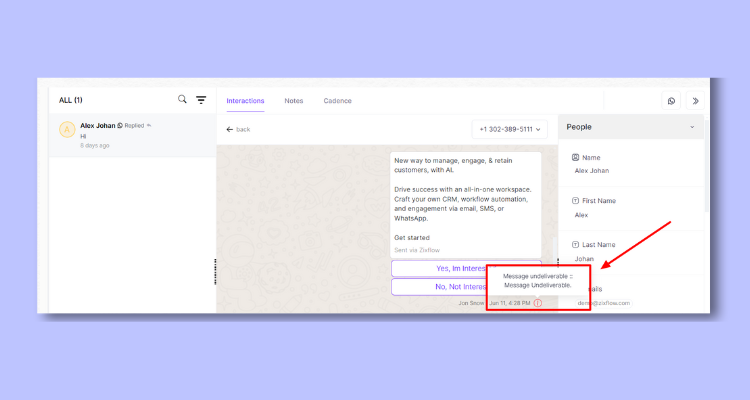
The error message displayed in Inbox.
Possible Reasons
This error may occur due to one of these reasons -
The recipient phone number is not a WhatsApp phone number
Recipient Phone Number has blocked your business
Recipient has not accepted WhatsApp's new Terms of Service and Privacy Policy.
Recipient using an old WhatsApp version; must use the following WhatsApp version or greater:
Android: 2.21.15.15
SMBA: 2.21.15.15
iOS: 2.21.170.4
SMBI: 2.21.170.4
KaiOS: 2.2130.10
Web: 2.2132.6
The message couldn't be delivered to ensure a high-quality user experience. WhatsApp limits the number of marketing messages a contact can receive from all businesses within a certain timeframe. Meta updated their policy to restrict the number of marketing messages to prevent spamming. This applies to all brands, and only the first message sent within the allowed window will be delivered. This measure helps avoid frustrating users with too many messages. You can read more about this here - Per-User Marketing Template Message Limits.
How to Resolve This Issue:
Using a non-WhatsApp communication method, ask the WhatsApp user to:
1. Ensure your WhatsApp business phone number is not in their blocked contacts (Settings > Privacy > Blocked Contacts).
2. Verify they have accepted WhatsApp's latest Terms of Service (Settings > Help, or Settings > Application Information to accept the latest terms/policies if prompted).
3. Confirm they can send a message to your WhatsApp business phone number.
4. Update to the latest version of the WhatsApp client.