For campaign sending file upload or contact import file please follow the below guidline to formate the data correctly.
If the phone numbers in your sheet are unformatted, you need to format them correctly before uploading the CSV file for the campaign. Follow the steps below to complete the campaign process.
If you see the numbers on your sheet like below, then you need to follow the steps to formate.
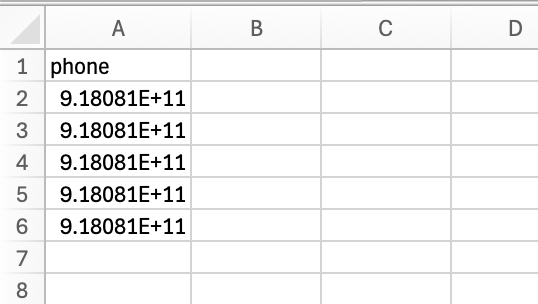
Select the column and right click, You will see below popup. Now click on Formate Cells
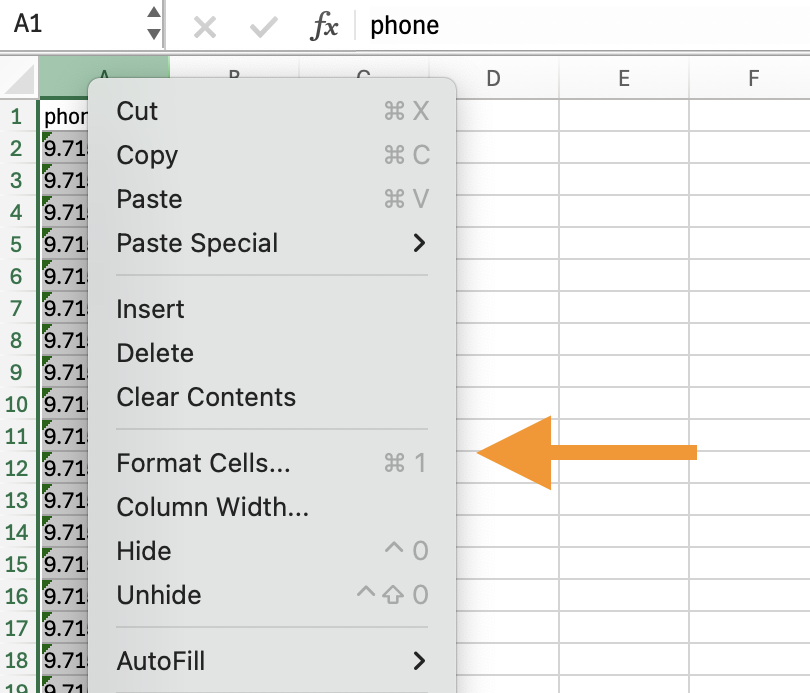
Now change the Decimal places to 0
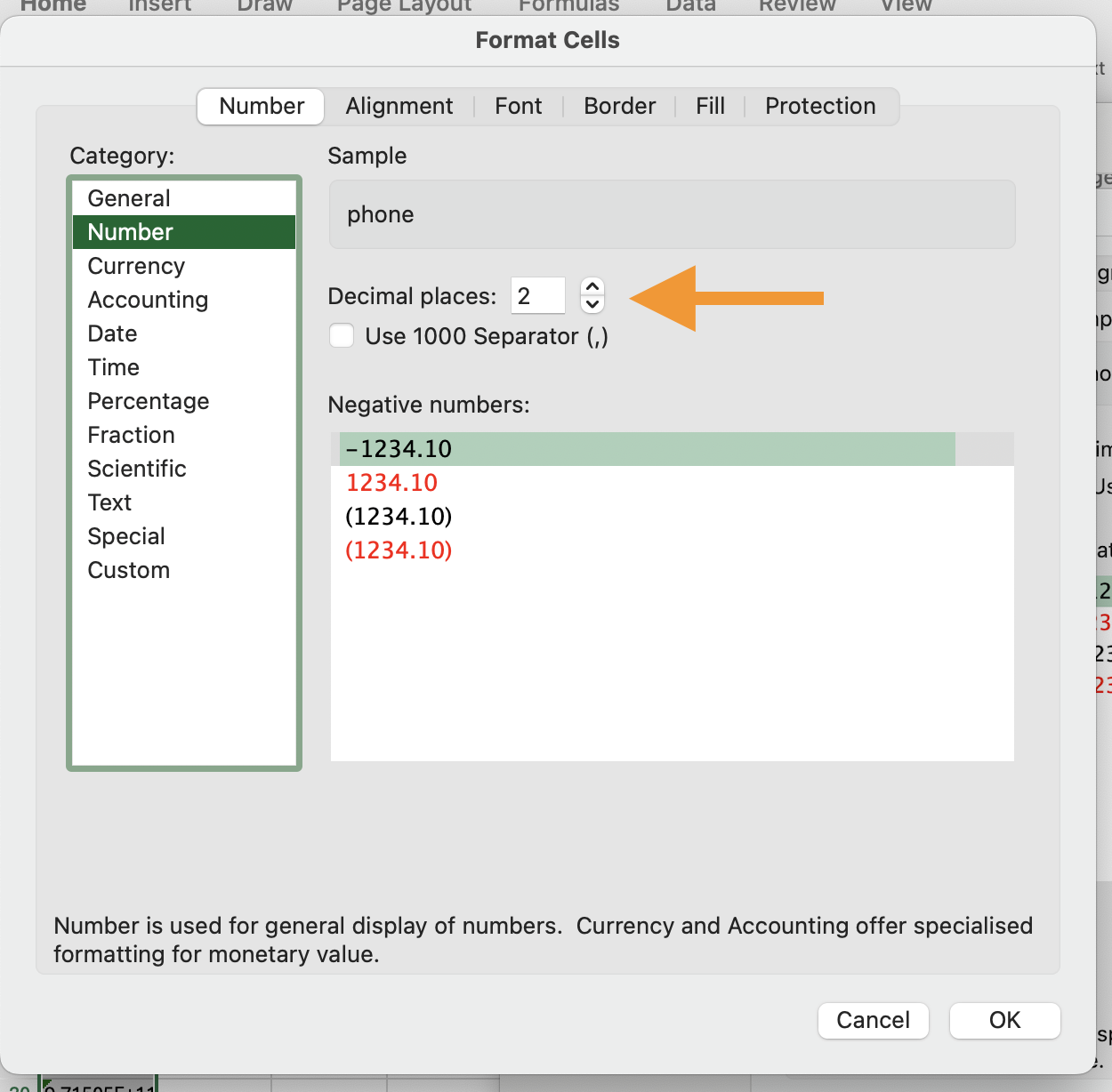
Like below, And click Save.
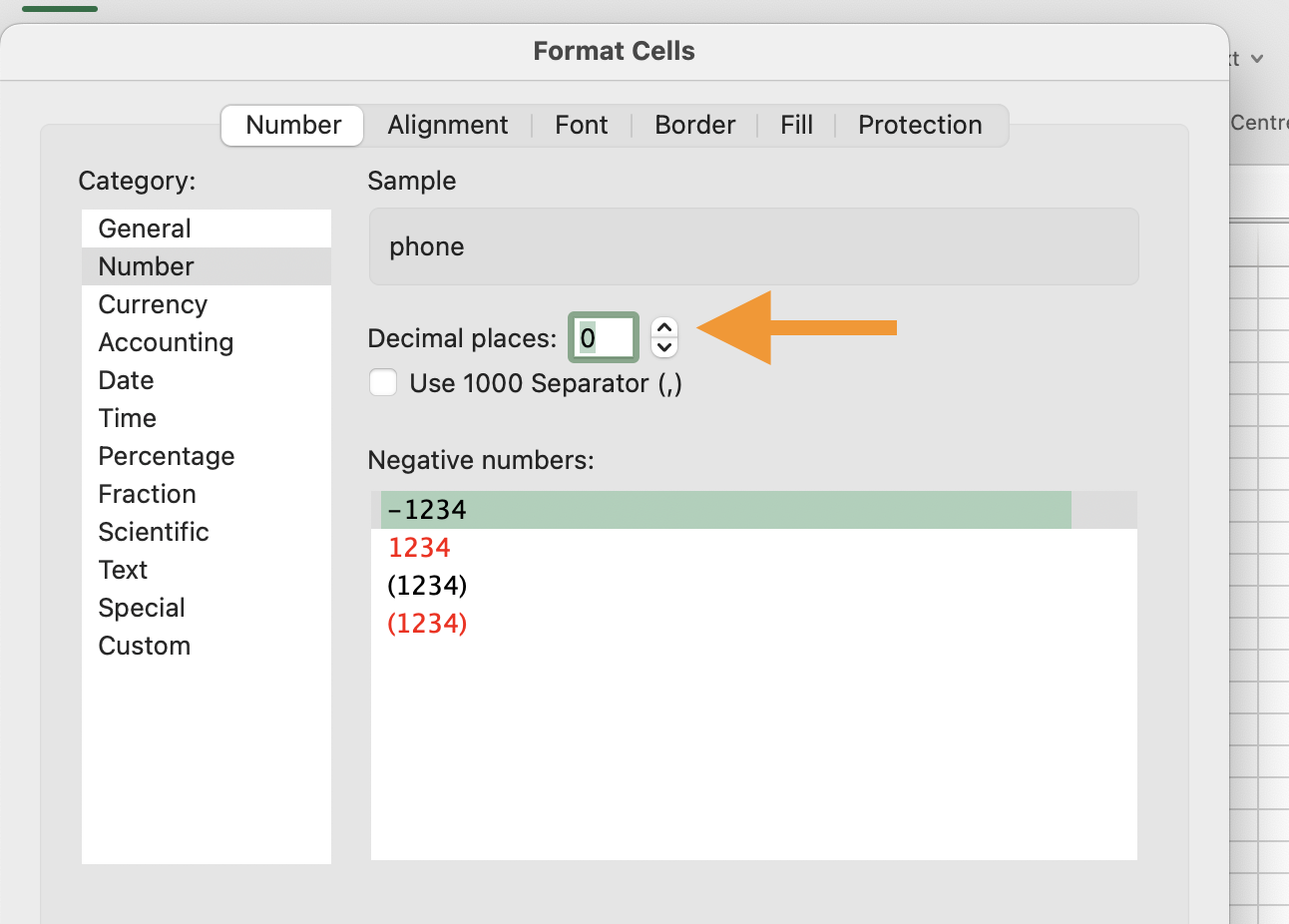
Finally you will see numbers like this, Now save the csv file and upload on the platfrom.
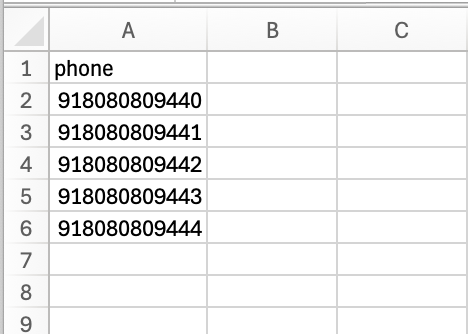
Always include your country code with the number. If you encounter any challenges, feel free to reach out to support@zixflow.com.