Notify users instantly via WhatsApp, SMS, Email, or RCS when they book a meeting with you through Zixflow and Calendly, exclusively available for Business Plan users. Keep leads engaged with tailored sequences until they join, and easily track events under My Work.
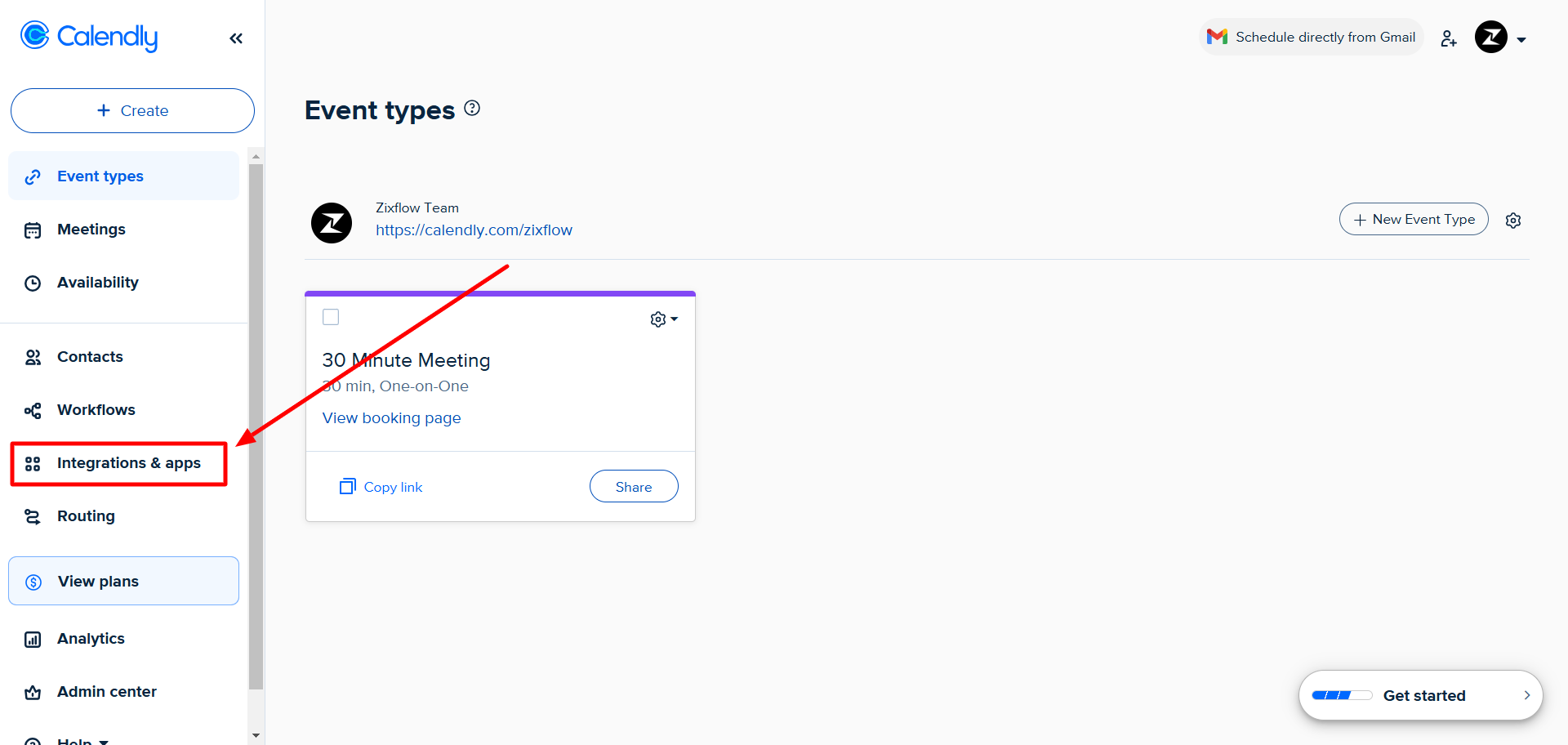
Step 1 - Log into your Calendly account and go to “Integrations & Apps”
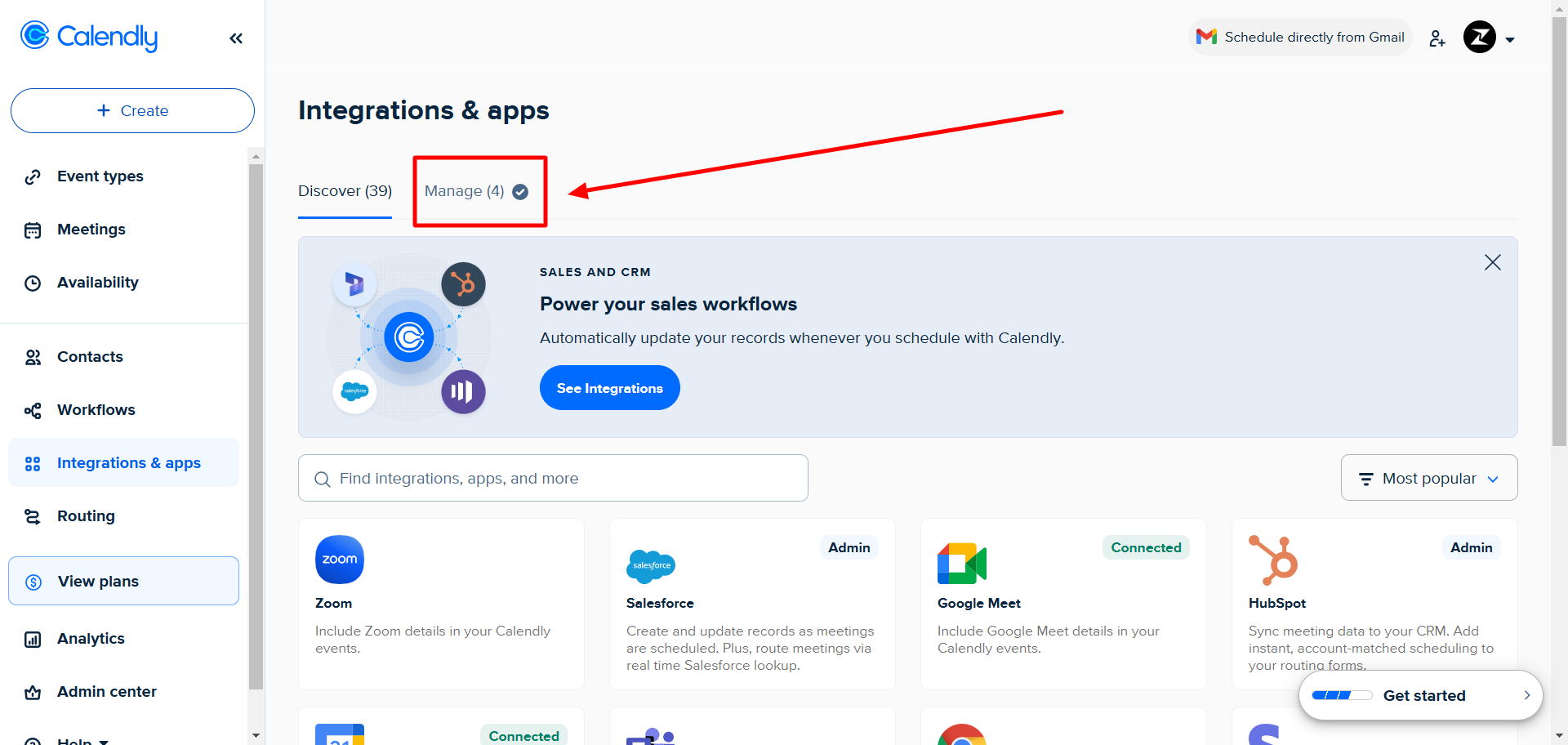
Step 2 - Go to Manage
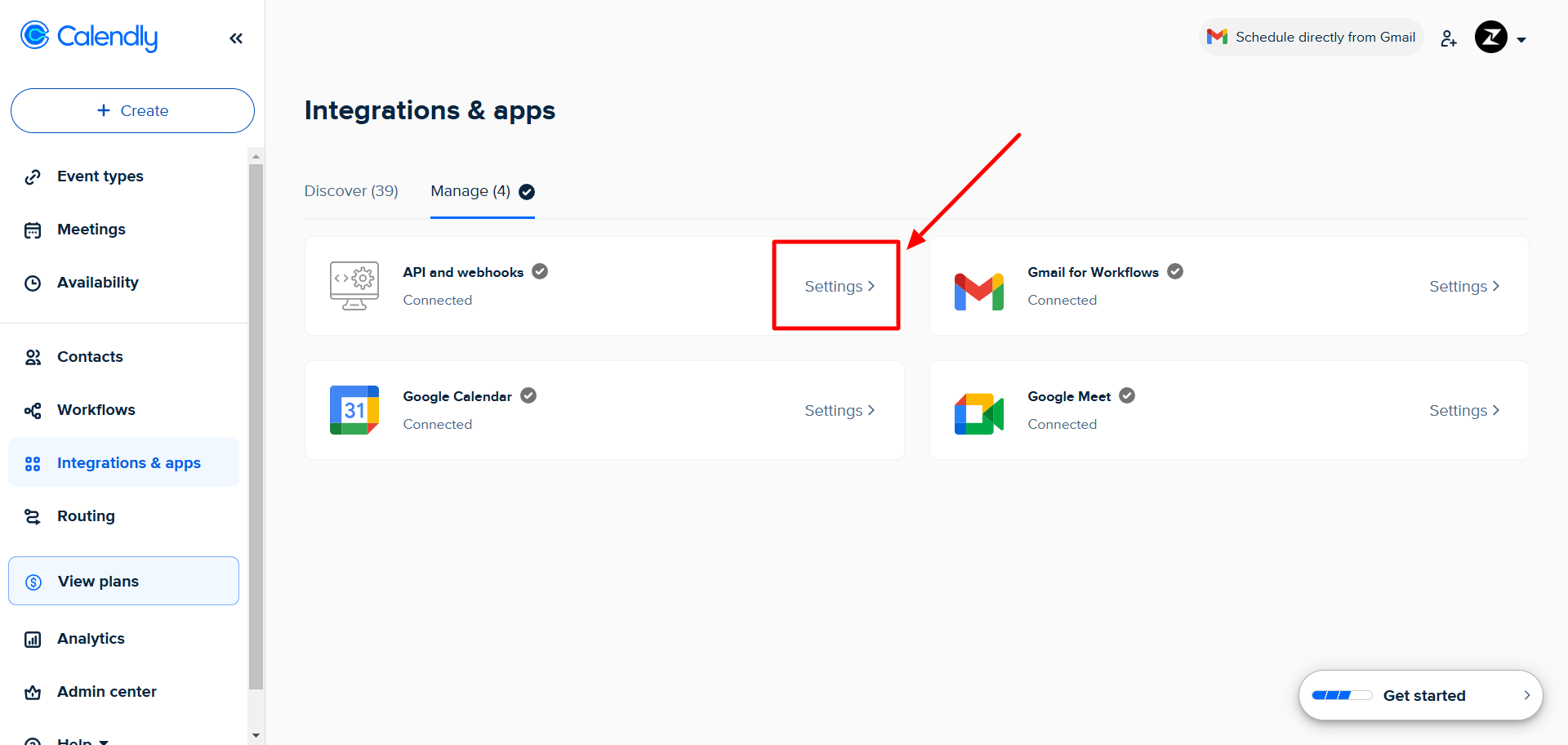
Step 3 - Click Settings of API and Webhooks
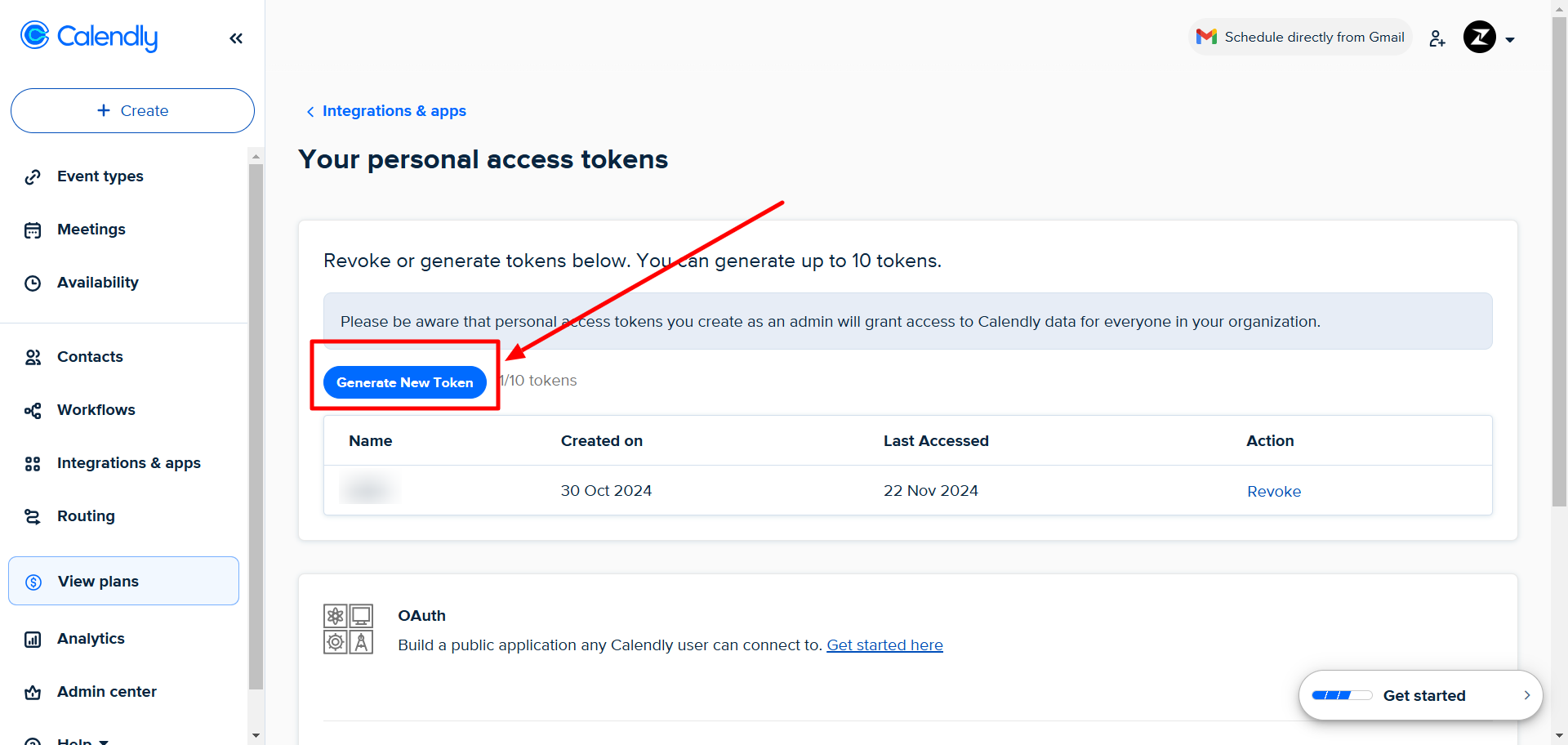
Step 4 - Click Generate New Token button.
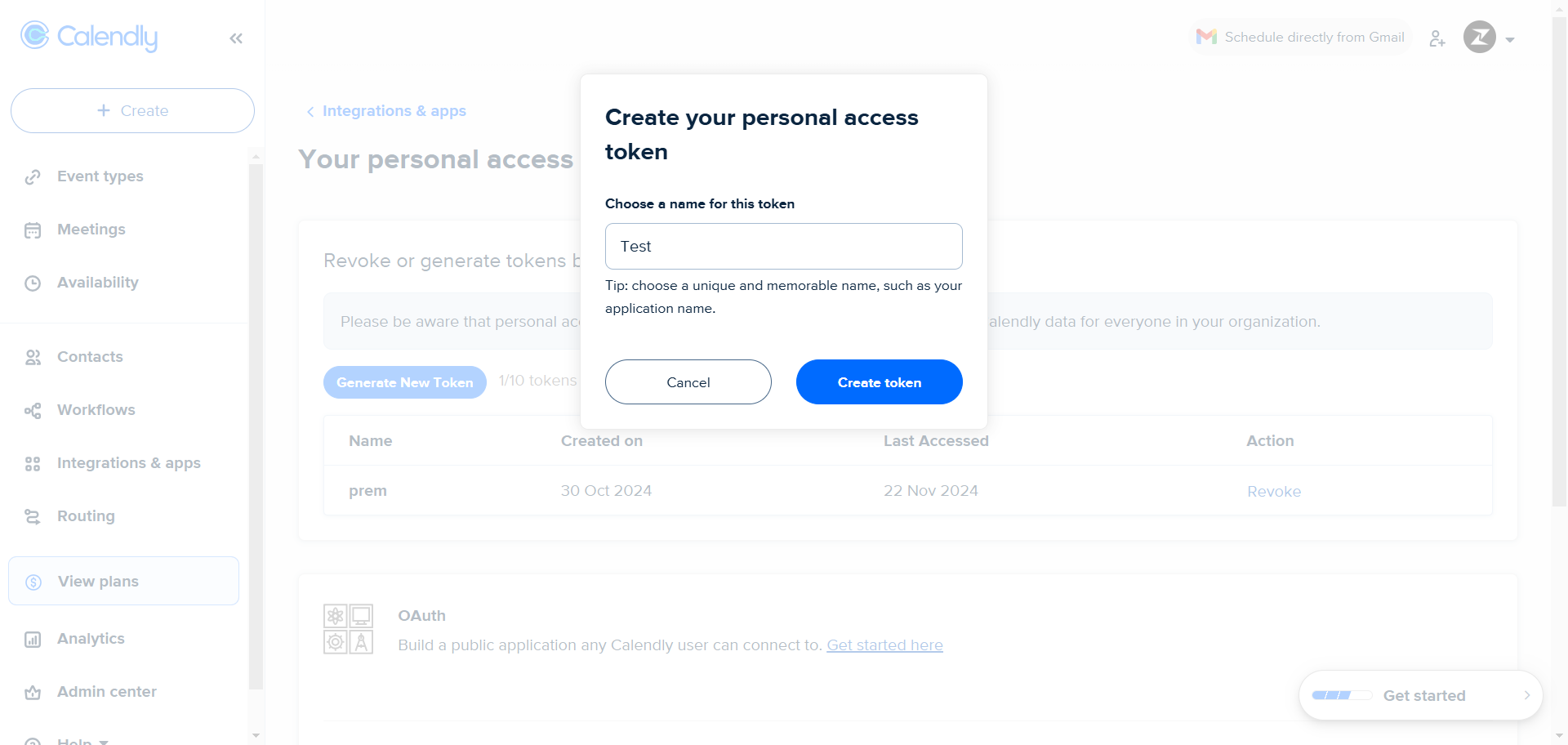
Step 5 - Write a name for the Token to help you identify it. Click Create Token once done.
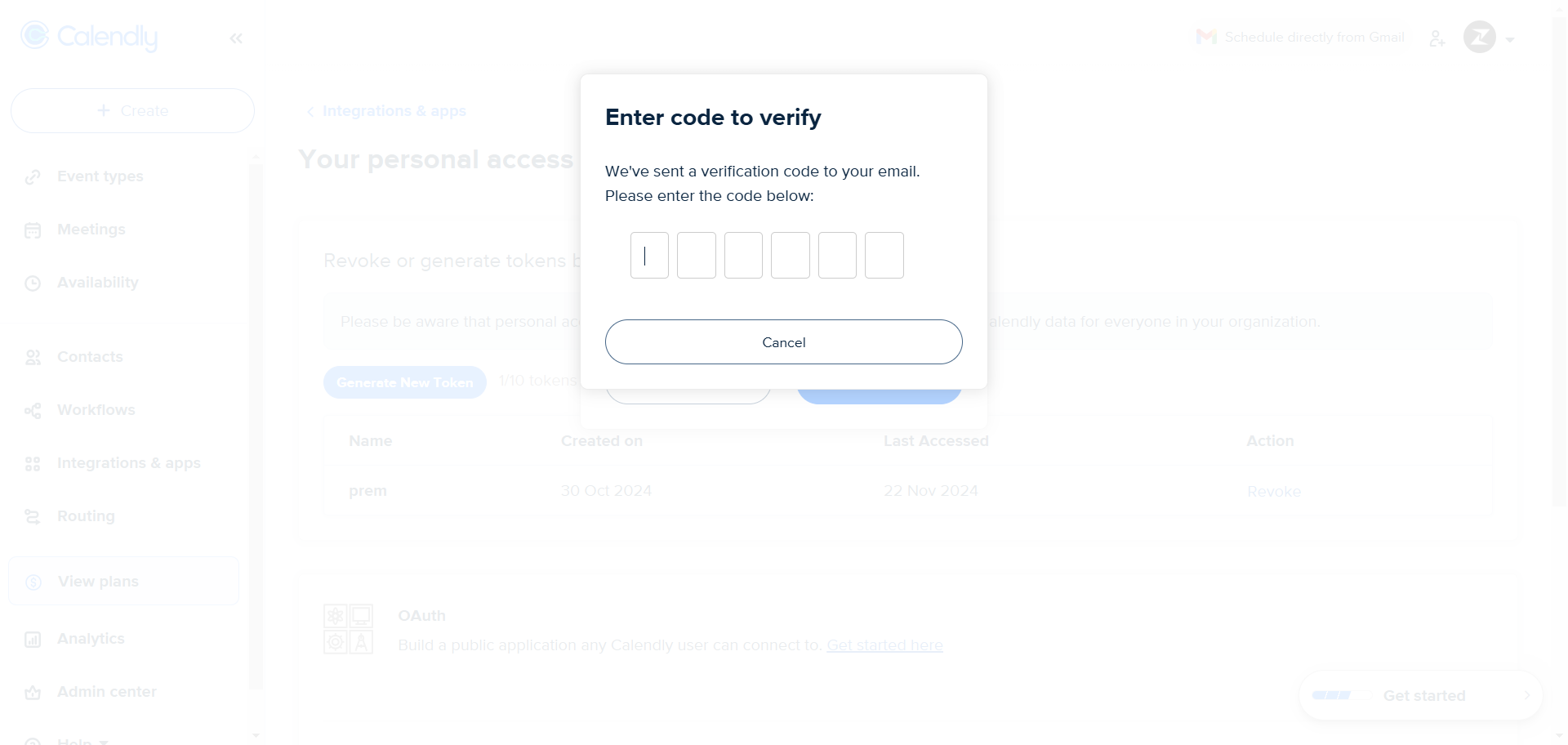
Step 6 - You will receive a verification code on your email, enter the code here for Calendly to verify it.
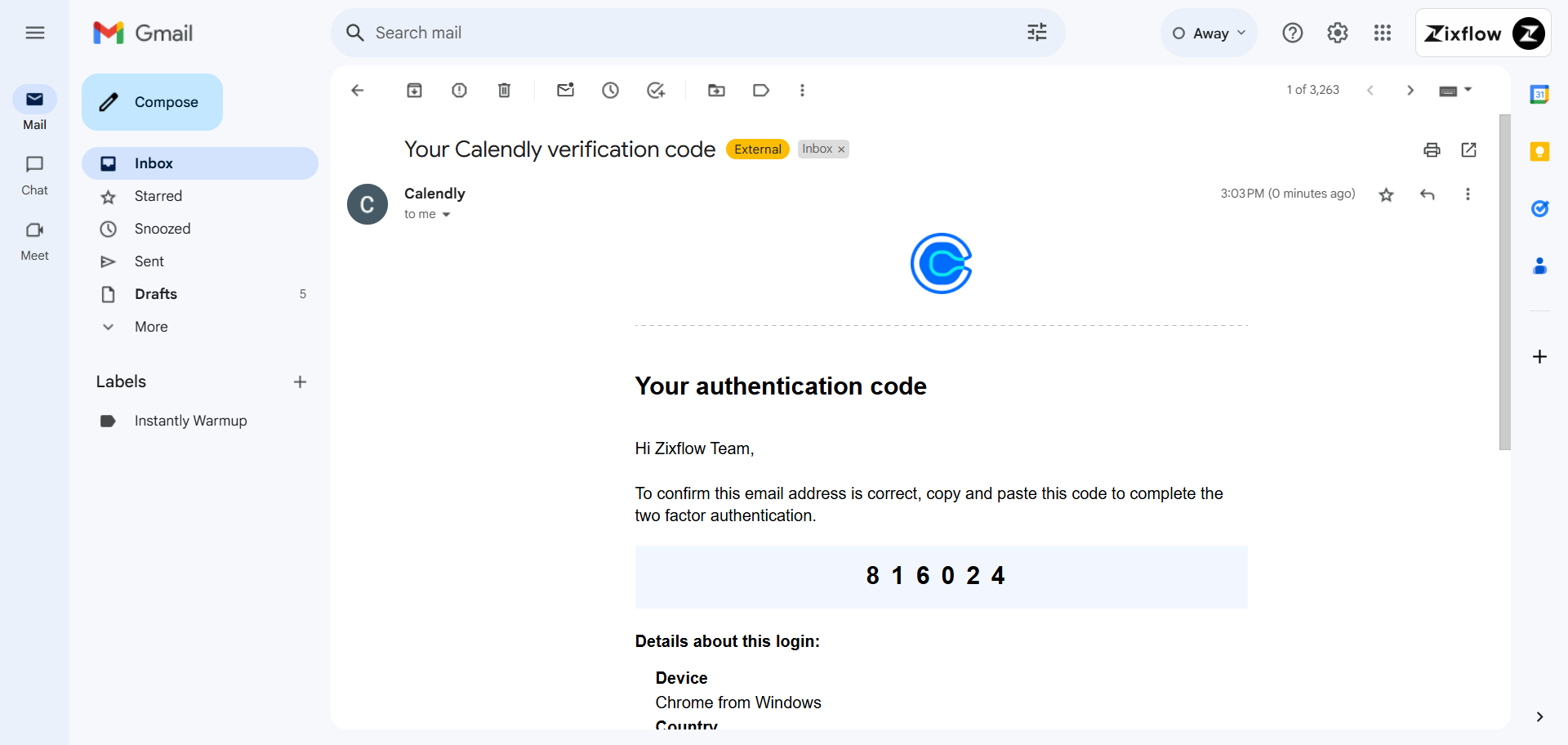
Here is an Example of the Verification Code email.
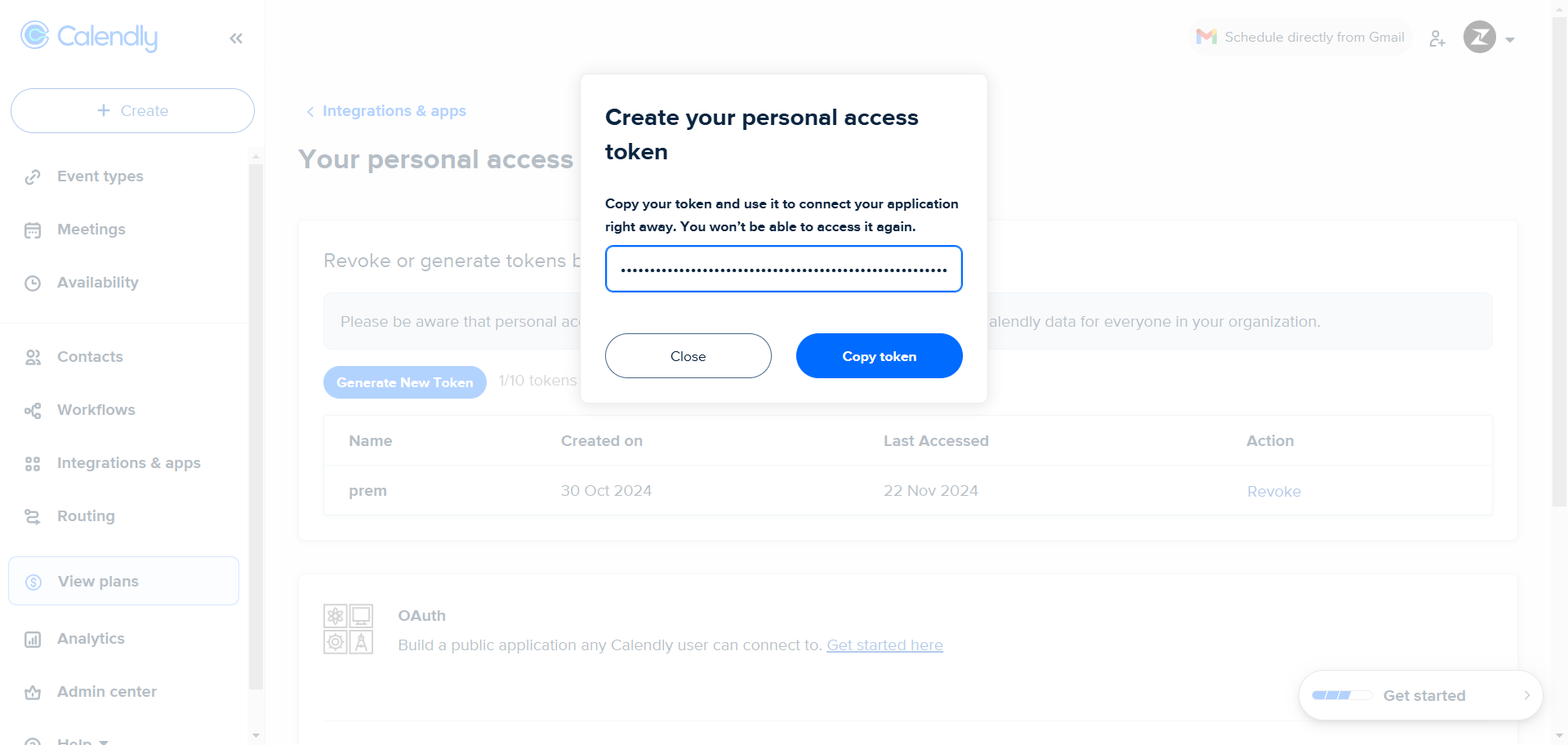
Step 7 - Copy the token and keep it stored safely as you won't be able to access it again.
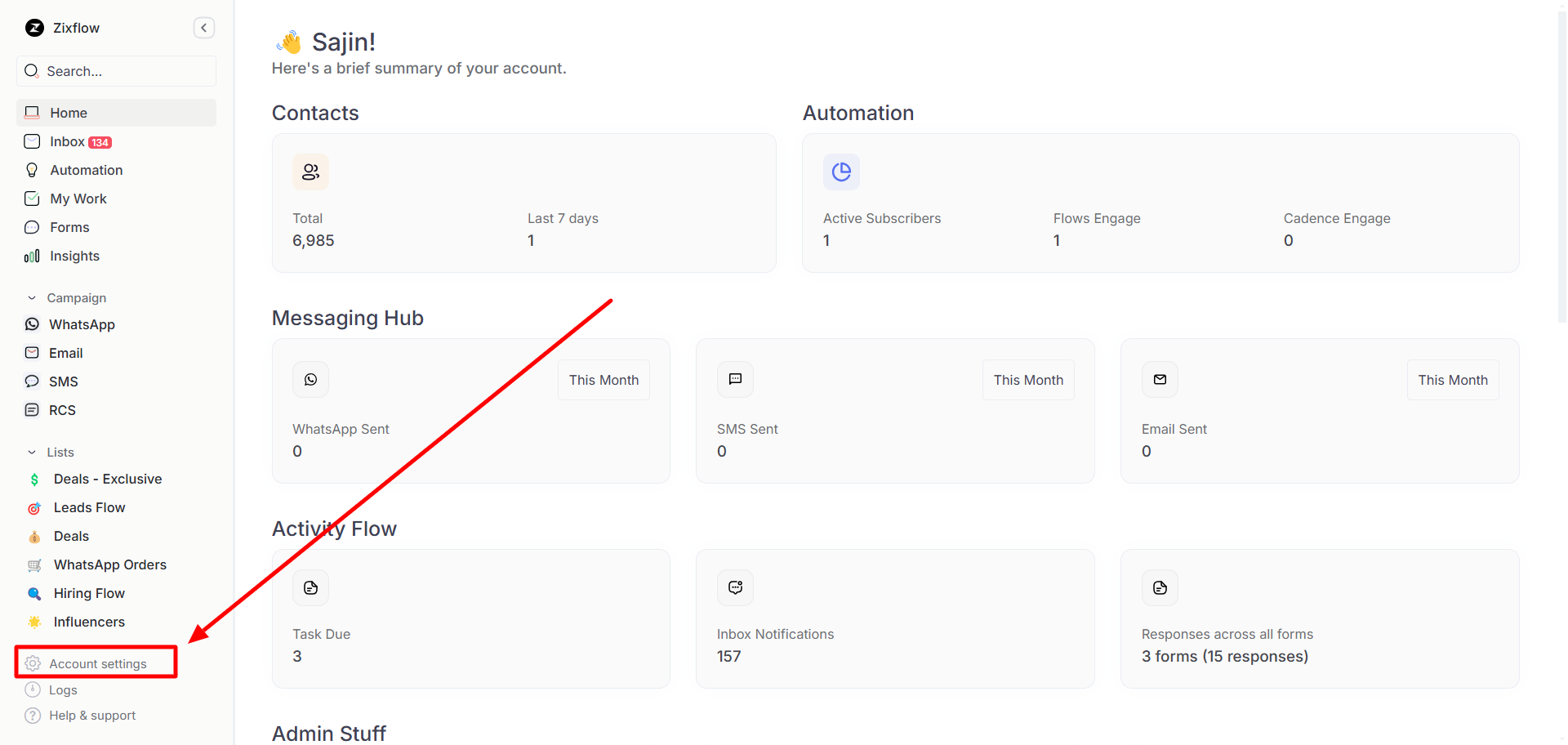
Step 8 - Go to Account Settings
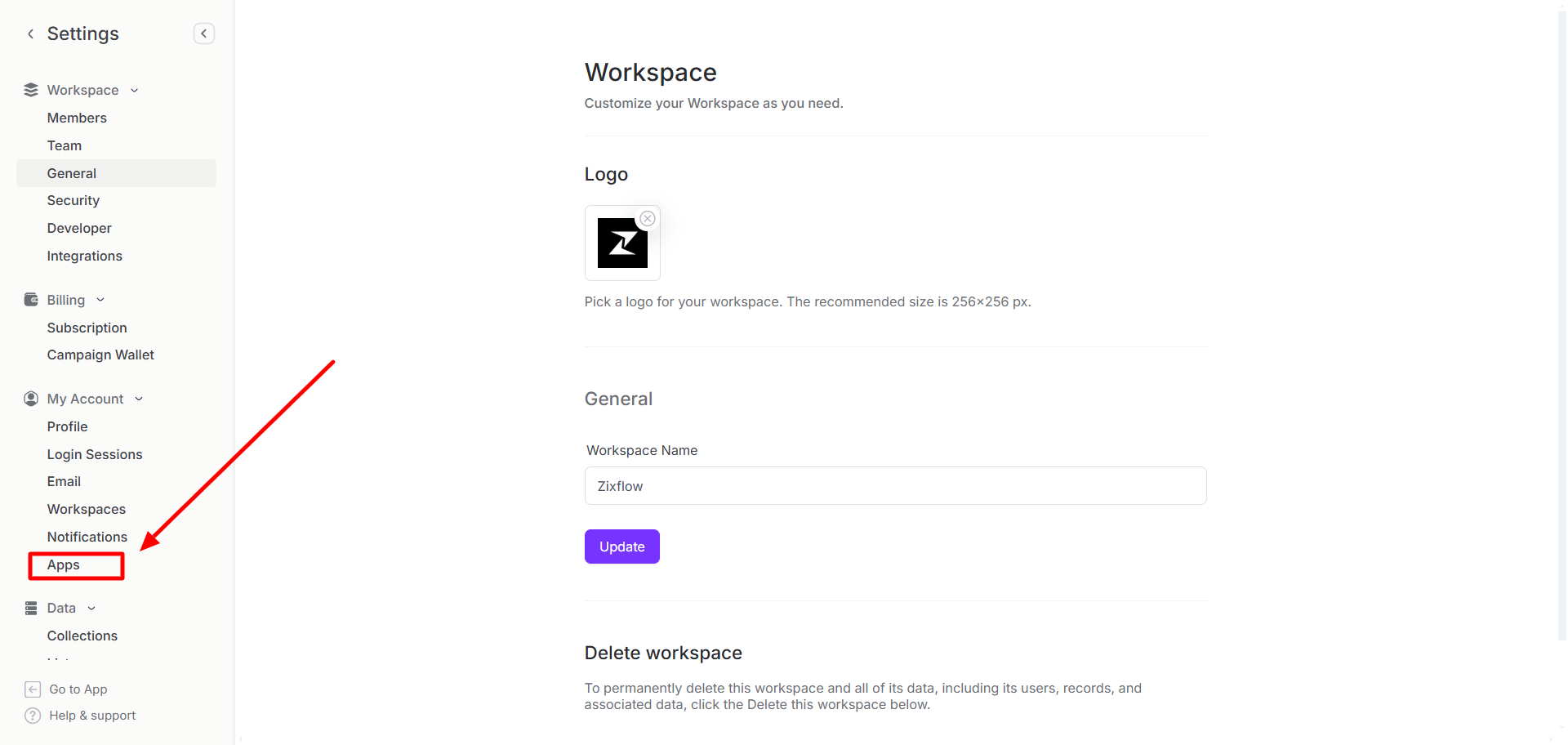
Step 9 - Go to Apps.
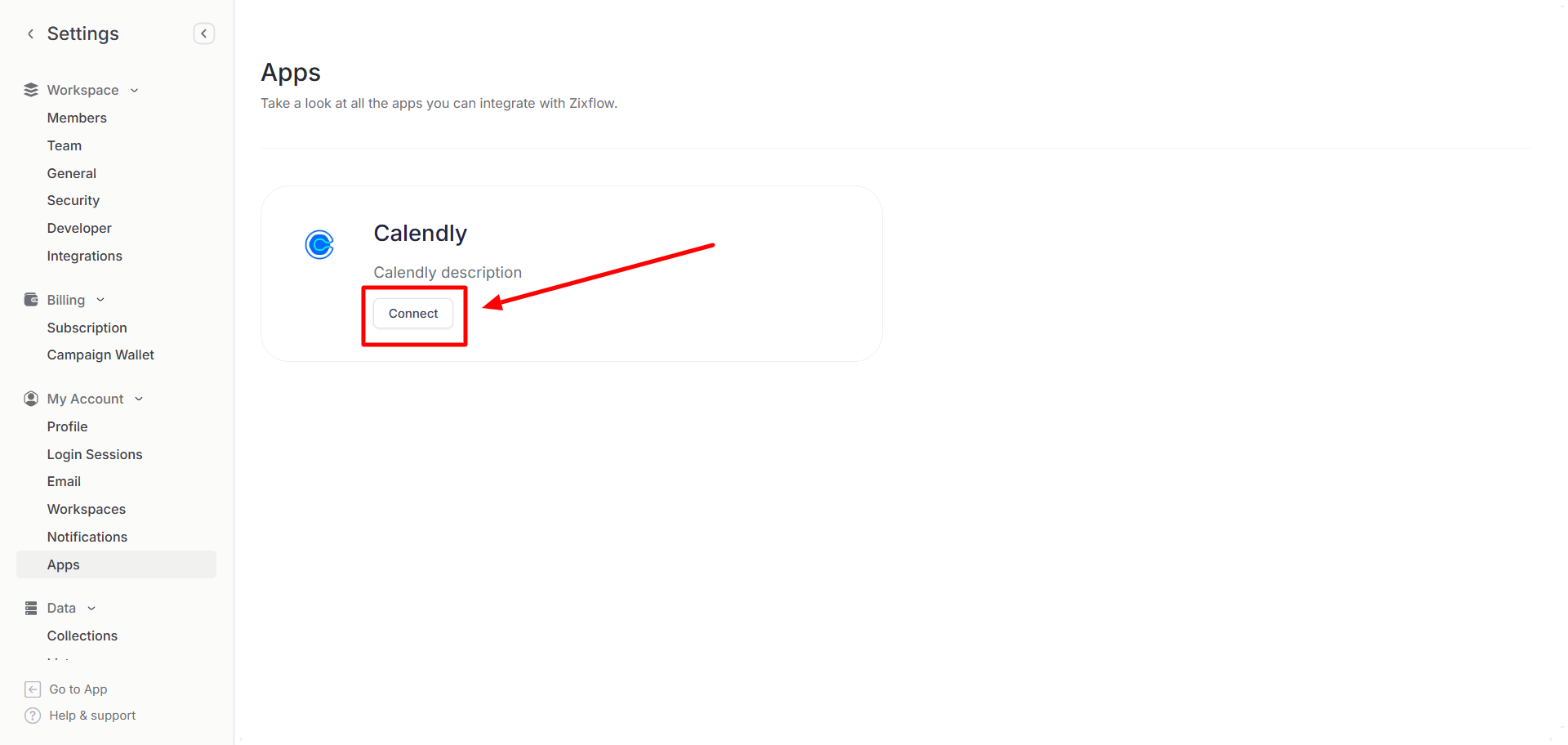
Step 10 - Click the Connect button on Calendly.
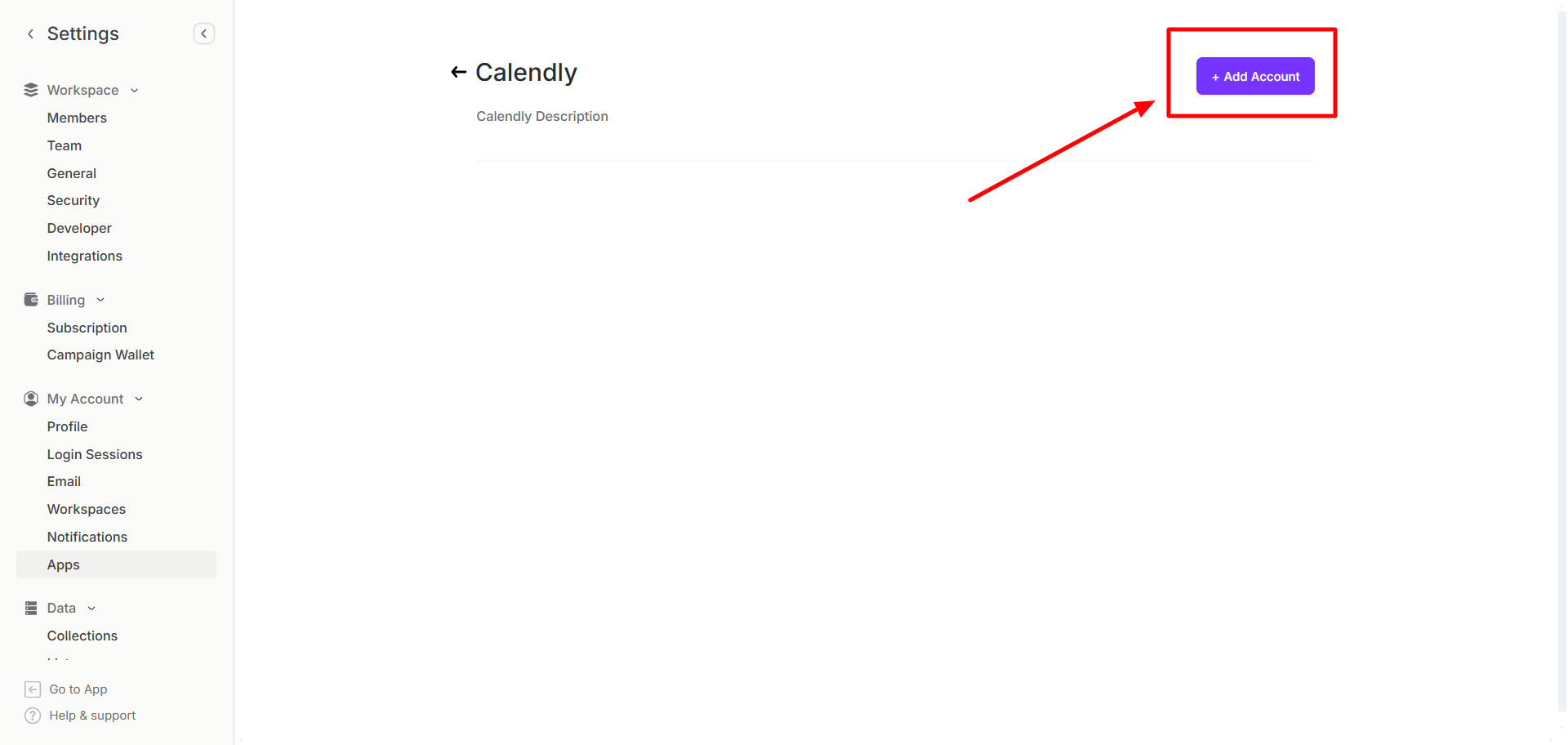
Step 11 - Click the “+ Add Account”
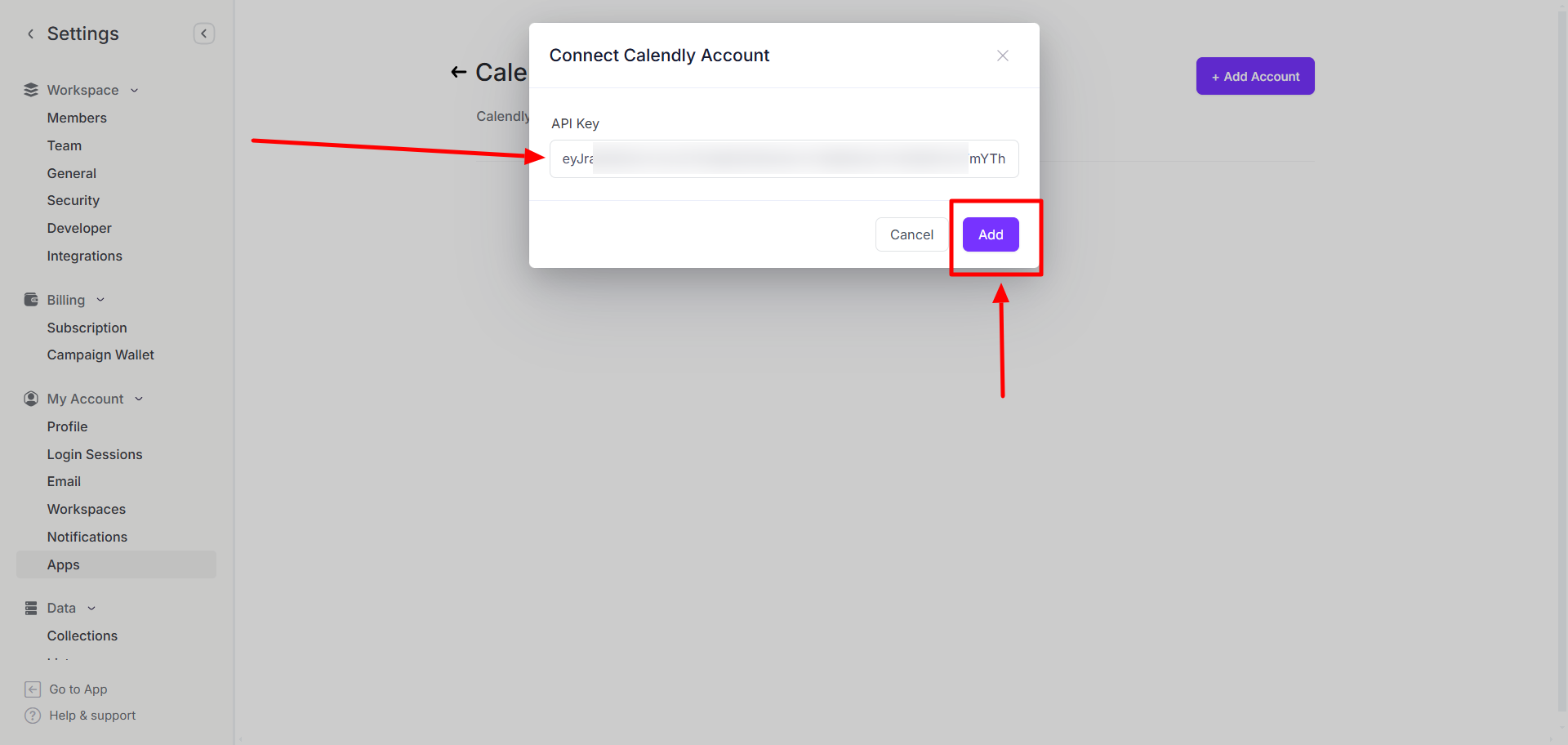
Step 12 - Enter the API token you received in Calendly (See Step 7) and click “Add”
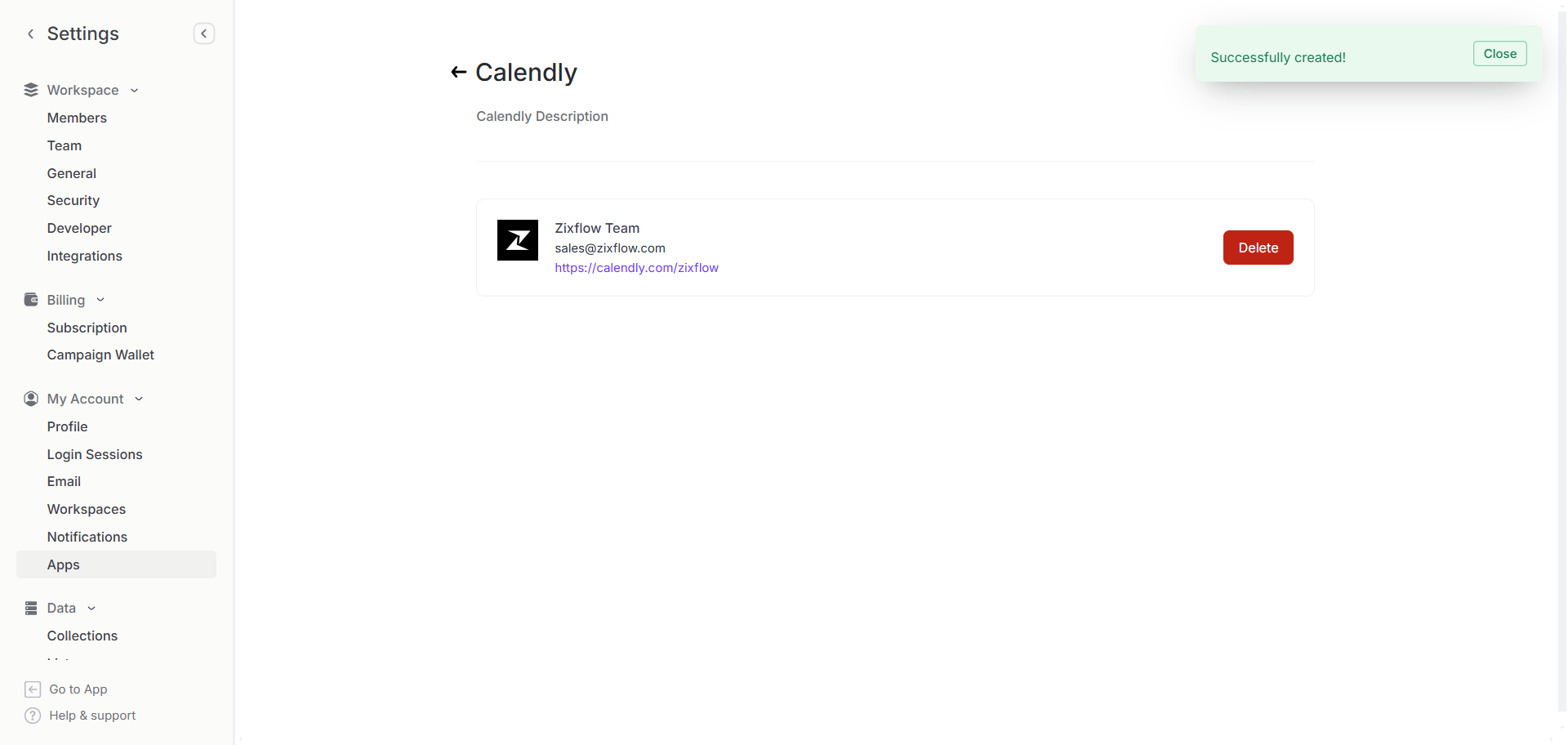
Step 13 - The Calendly integration will be successfully added.
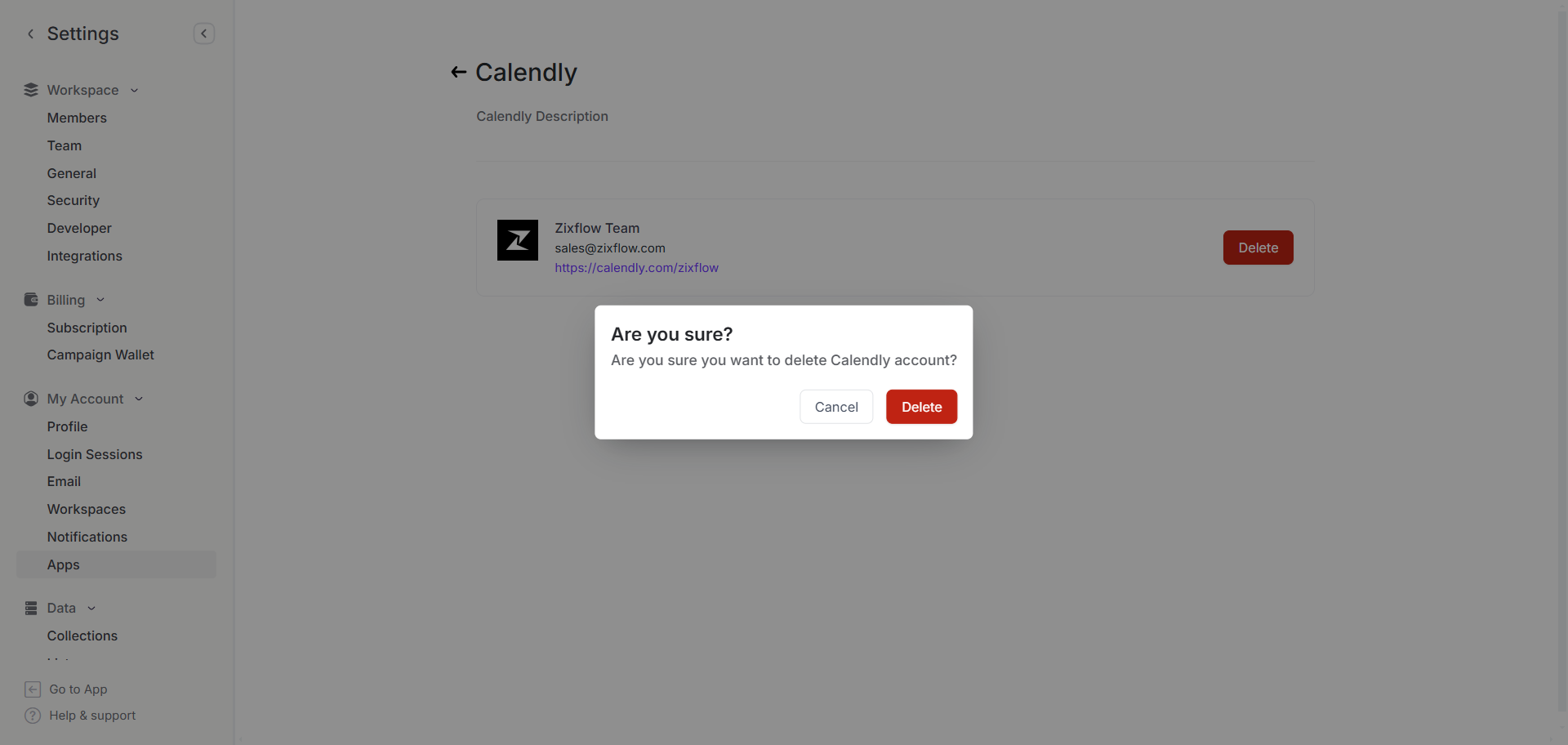
If you want to delete the Integration you can click the “Delete” button.
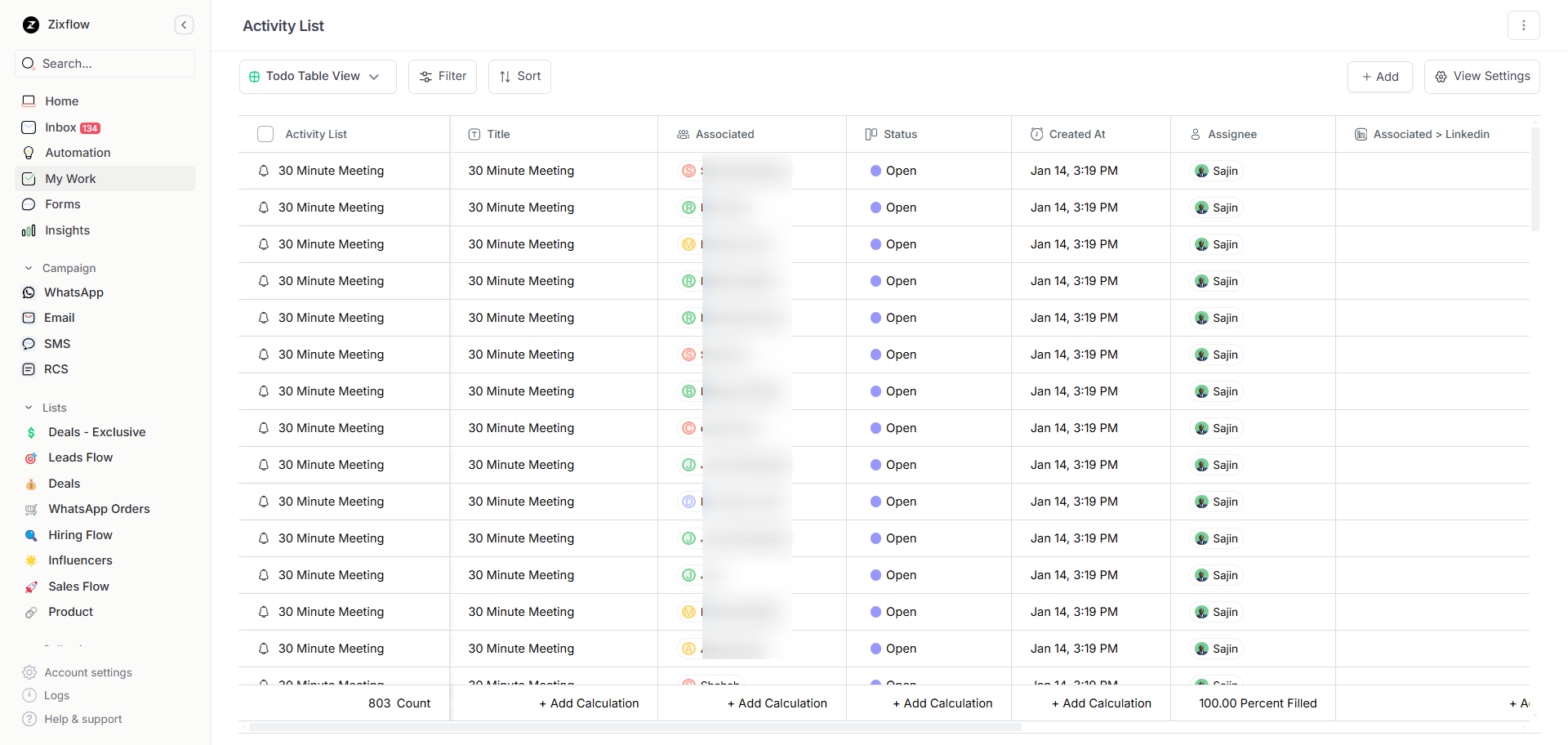
This is how the Calendly events will be shown in the My Work section. You can use these to trigger automations and simplify your process.
Each user from the same organization can integrate a single Calendly account with Zixflow.
Once the API key is added and saved, Zixflow will automatically sync invitees to the People section and calendar events to the My Work section (under Activities).
If a new event is created in Calendly, it will automatically update in Zixflow.
If an event is canceled in Calendly, it will also automatically update in Zixflow.
Events created directly in Zixflow will not sync back to Calendly.
If a user deletes the Calendly integration, only the API key provided will be removed. However, any data already synced will remain in Zixflow.